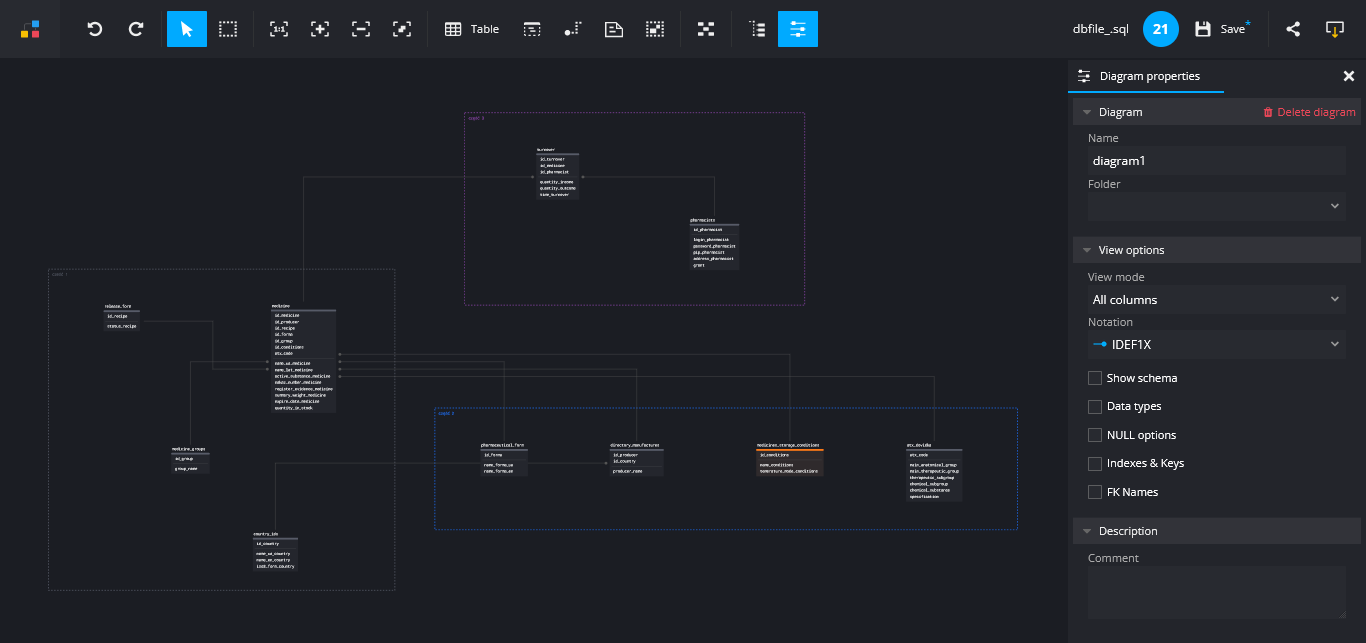Each project diagram can have separate settings. In addition to the name, you can set the way of displaying tables or displaying individual column properties. Diagram settings can be changed from the context menu in the diagram list in the explorer or from the property bar on the right.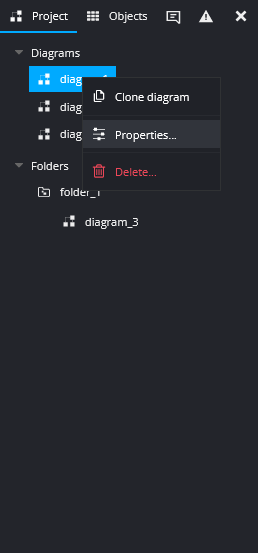
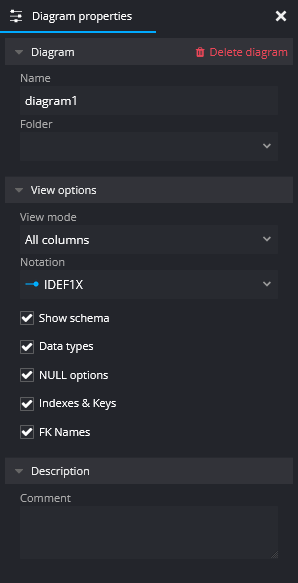
The default settings result in an accurate display of all diagram tables, i.e. with schemas, column types or keys. 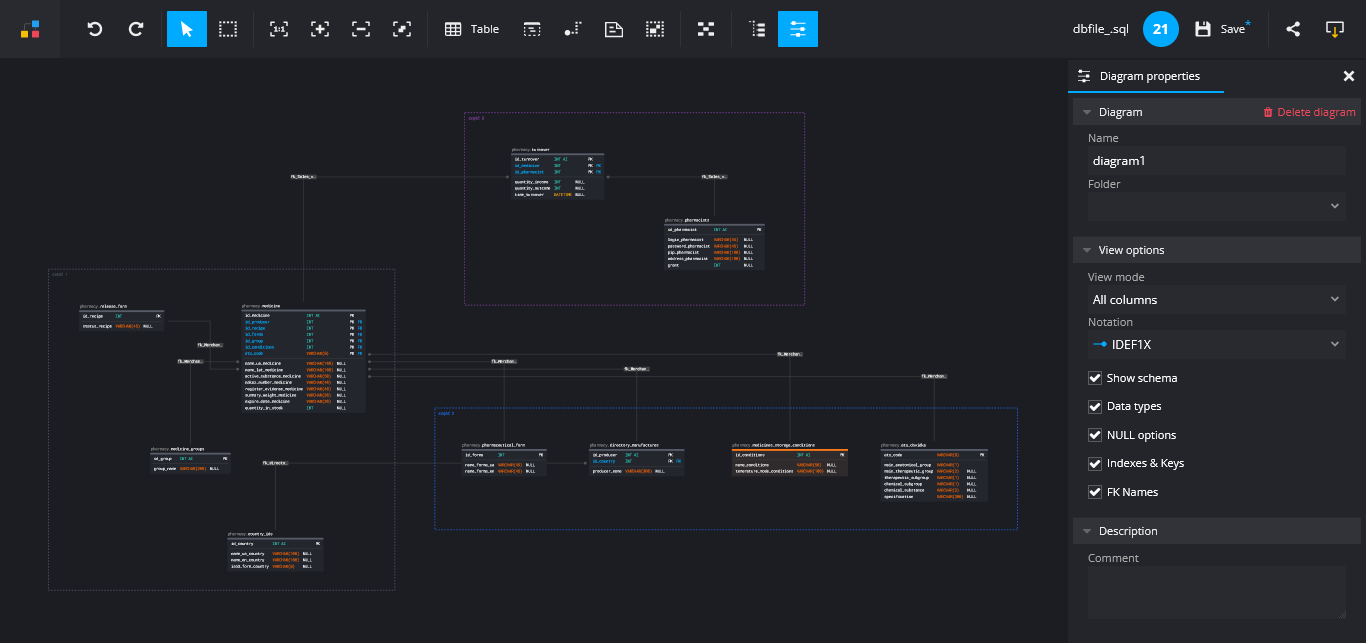 The same base model may look slightly different after changing the settings::
The same base model may look slightly different after changing the settings::