User-friendly interface is something that sets SqlDBD apart from its competitors. The program is intuitive and at the same time contains all the necessary tools for complex database model design.

You will design your first database in just the first hour after creating your account. Forget about studying documentation.
Database models designed in the program are aesthetically pleasing and easy to read. The modeling process is intuitive and makes work a pleasure.
You can leave the default theme dark if you often work in the evening, or enable a light theme during the day.
Create and share models with your colleagues and clients, in edit, review mode or as a link to graphics on the web. Gain insight into your designs anytime, anywhere.
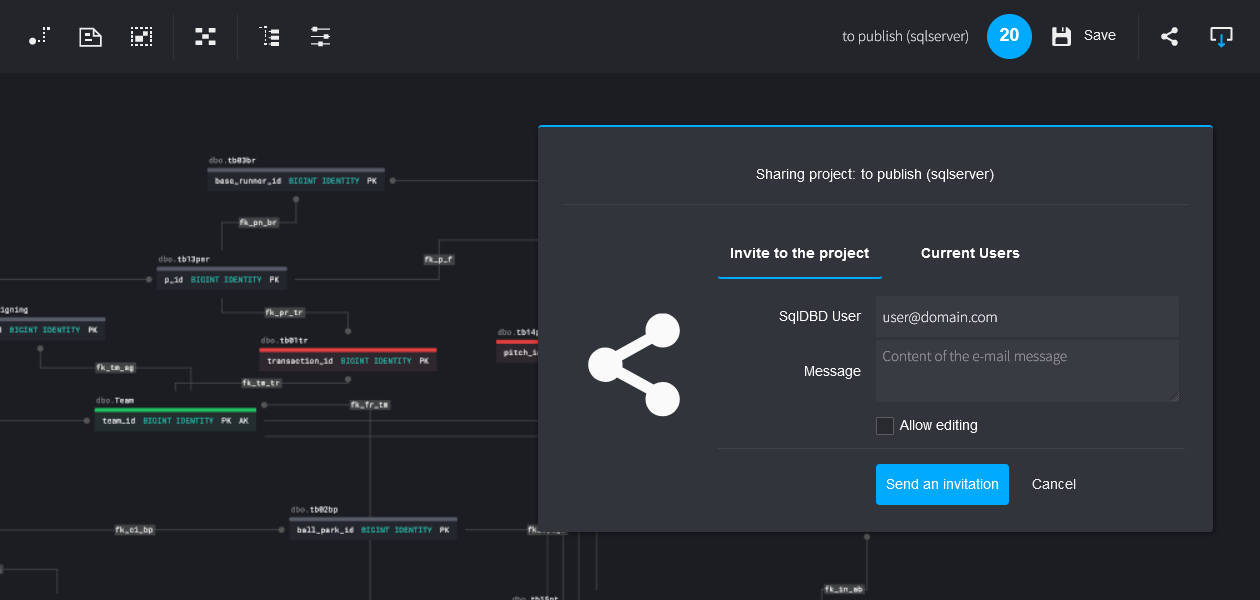
Invite your co-workers by sending them a link via email. You can set them the right access level, i.e. editor or viewer.
Each shared model can be opened by multiple users. Viewers will see the changes each time the model is saved by the editor.
Send a public link to the PNG file to anyone interested. You can send it to people who don't use SqlDBD, e.g. clients.
Import an existing database using the reverse engineering features available in the program. The tool can handle any supported database.
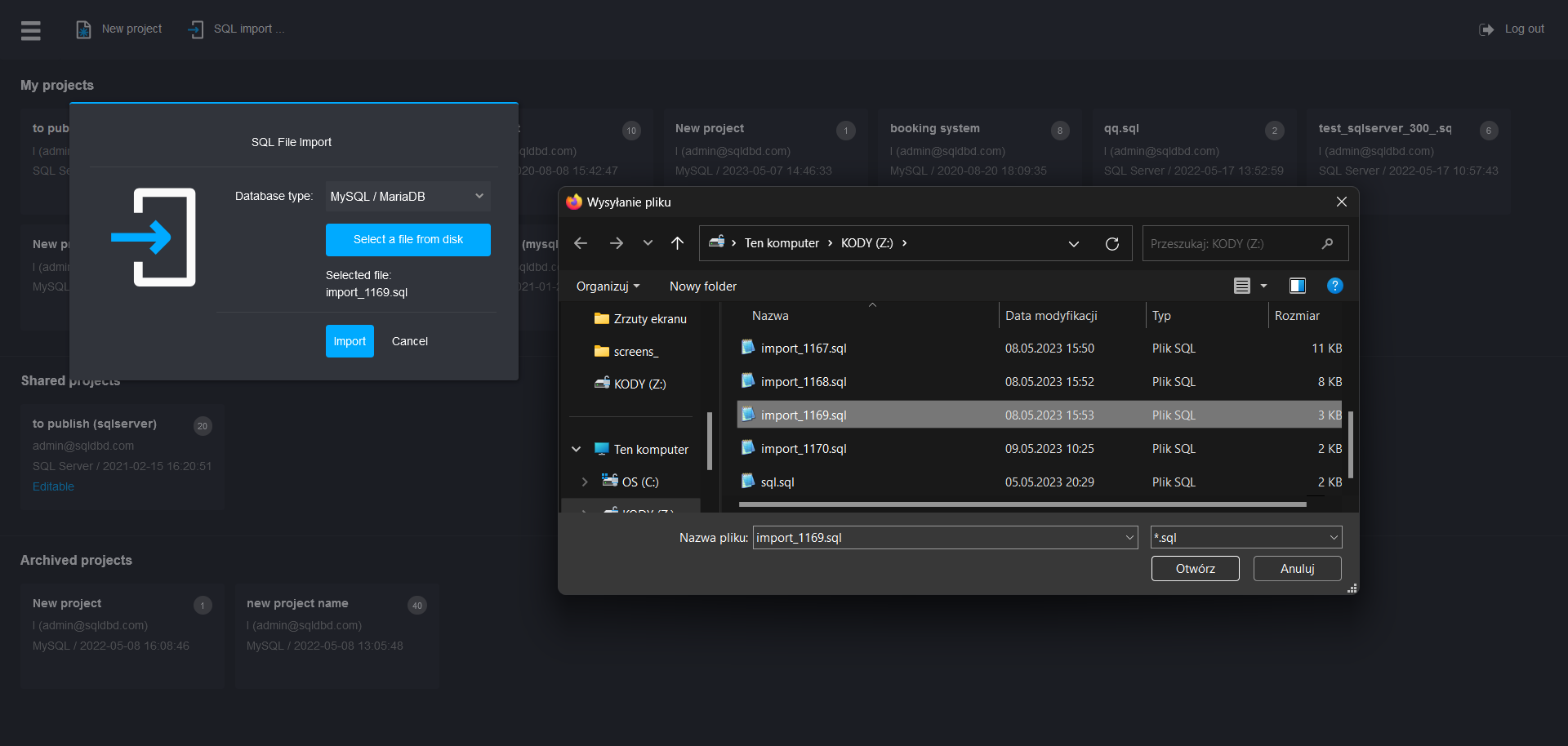
You do not need to create models anew. With the program you will import SQL scripts generated by the server or another modeling program.
With the help of built-in SQL parser you will import any structure. You don't need to provide database connection authorization data. All you need is an SQL file.
Objects after import are arranged taking into account the relationships between them. You can change the position of each object manually to make the model more readable.
You can export the database model to an SQL script at any time. It is also possible to copy the SQL script of the selected table to the clipboard as text or RTF to complete the documentation.
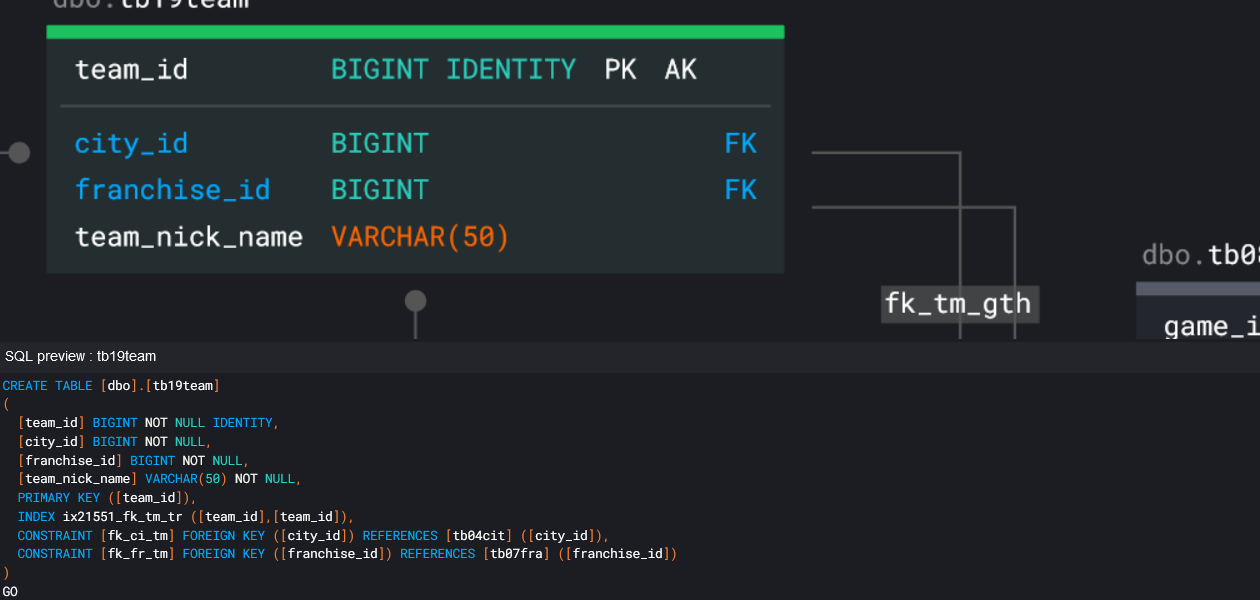
Generate the SQL script of your model in one click, save it to disk and import it on the database server of your project.
Have you made changes to the structure? Save them in the new version and generate an accutalization script based on the difference between the new and earlier versions of the model.
You can copy the SQL code of the selected table to the clipboard as text or RTF with syntax highlighting to complete the documentation.