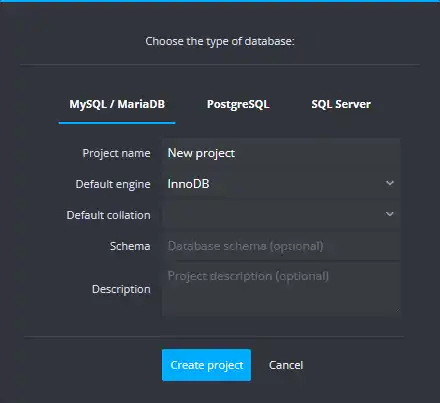To create a new project, click the New Project button in the top toolbar or the New Project item in the main menu. Note that the program only allows you to work on one project at a time, so creating a new project closes an open project if there is one. 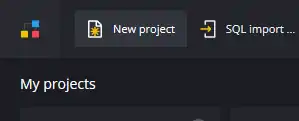 The next step is to specify the project name, database type and other project settings in the dialog box.
The next step is to specify the project name, database type and other project settings in the dialog box.