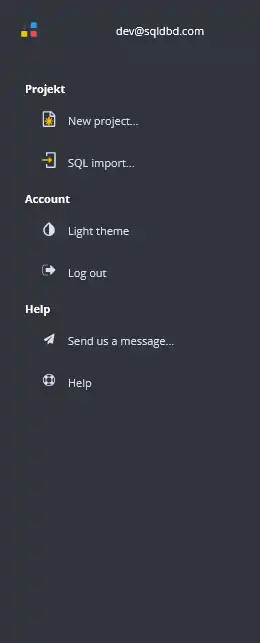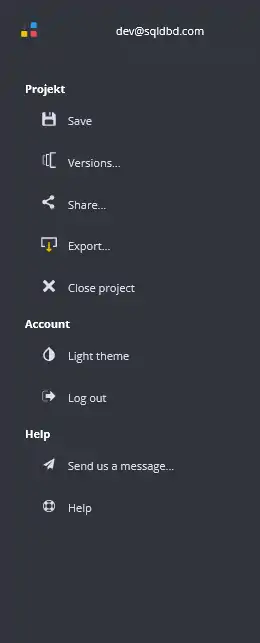The toolbar is a set of all program functions available after logging in. It consists of a top toolbar and a side toolbar (left). The top toolbar allows you to create a new project, change its name and after opening the project, tools for efficient design of the base model are available. 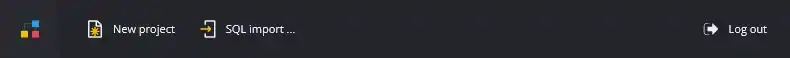
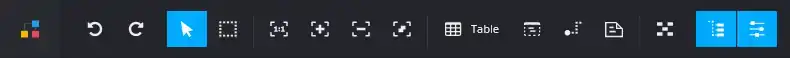
The program has the so-called main menu, always available, but depending on the situation it has all or only some of the items. The main menu allows you to create a new one, open and close a project, change the theme and other settings, and log out of the program.