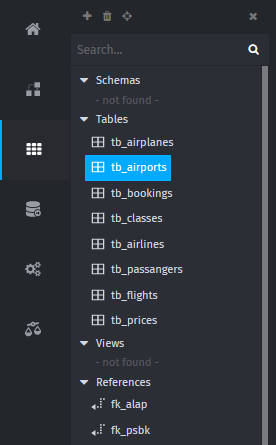 After pressing the Objects button on the left, a list of database objects will open. It is primarily used to search for database objects that for some reason cannot be found in the diagram.
After pressing the Objects button on the left, a list of database objects will open. It is primarily used to search for database objects that for some reason cannot be found in the diagram.
The list is divided into groups according to the type of objects. Database schemas are displayed first, then tables, views, and relationships. The last, but no less important group are the notes that the database designer can place next to the tables.
In addition, at the top there are buttons that allow you to add a diagram, table, view, note and foreign key.