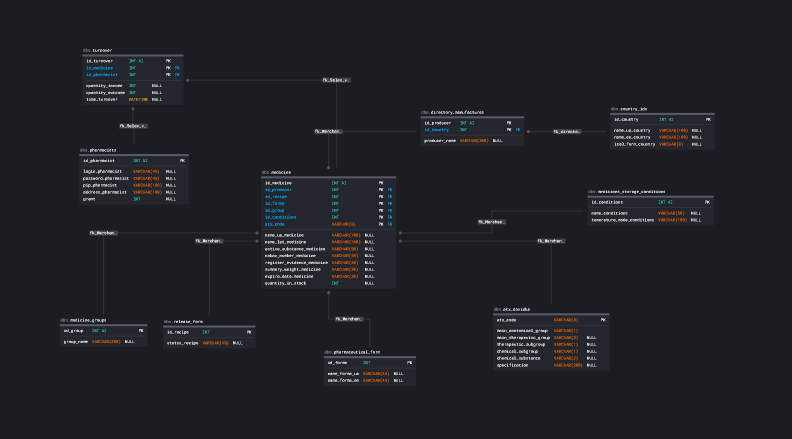If you already have a database or its project created in another database modeling program, you can easily transfer it to SqlDBD using the SQL/DDL script import function. To do this, generate and save an SQL/DDL file to the disk and then import it into SqlDBD. In order to do this, click the SQL import...
button in the main toolbar. Then select the type of database (MySQL/MariaDB / PostgreSQL / SQLServer), choose the SQL file from the disk and click the Import button. 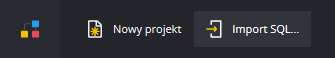 Before importing the file, make sure that it is a correct DDL (Data Definition Language) file, so it should contain only the structure definition. The DQL and DML commands (SELECT, INSERT, UPDATE, DELETE) will be ignored but may significantly extend the analysis and import of the script.
Before importing the file, make sure that it is a correct DDL (Data Definition Language) file, so it should contain only the structure definition. The DQL and DML commands (SELECT, INSERT, UPDATE, DELETE) will be ignored but may significantly extend the analysis and import of the script. 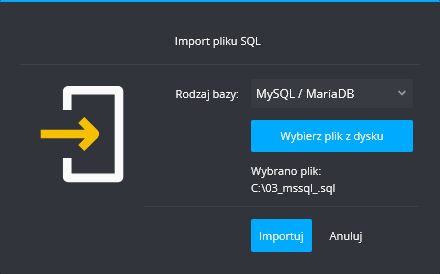
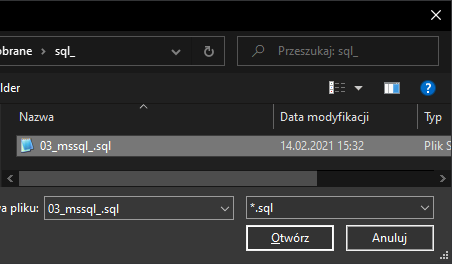 Importing a valid file should not take more than a minute. The database tables will be pre-arranged according to the defined relationships, although the user may need to arrange them differently.
Importing a valid file should not take more than a minute. The database tables will be pre-arranged according to the defined relationships, although the user may need to arrange them differently.