The function of deleting tables is available from the context menu after selecting the table with the right mouse button or from the property bar on the right (lower right corner, group table). 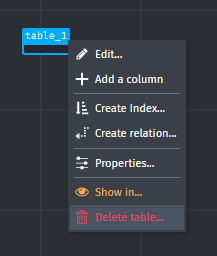
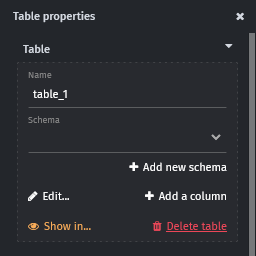 Deleting a table results in the deletion of all relations (foreign keys). Additionally, deleting the table, like any other objects, requires additional confirmation.
Deleting a table results in the deletion of all relations (foreign keys). Additionally, deleting the table, like any other objects, requires additional confirmation.