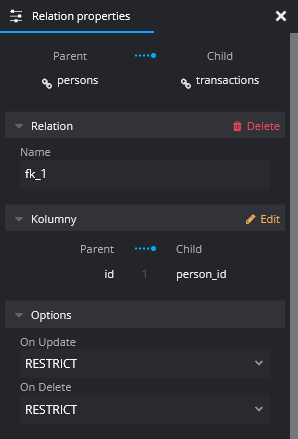To create a relationship, click the Relation icon as shown below and then drag the mouse cursor in the direction from the parent to the child table. 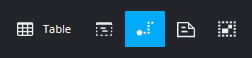 Specifying the exact columns will create a relationship between them. Selecting table headings (without indicating columns) will result in the creation of new fields, between which a relationship will be created. Also note that the related columns should be of the same type.
Specifying the exact columns will create a relationship between them. Selecting table headings (without indicating columns) will result in the creation of new fields, between which a relationship will be created. Also note that the related columns should be of the same type. 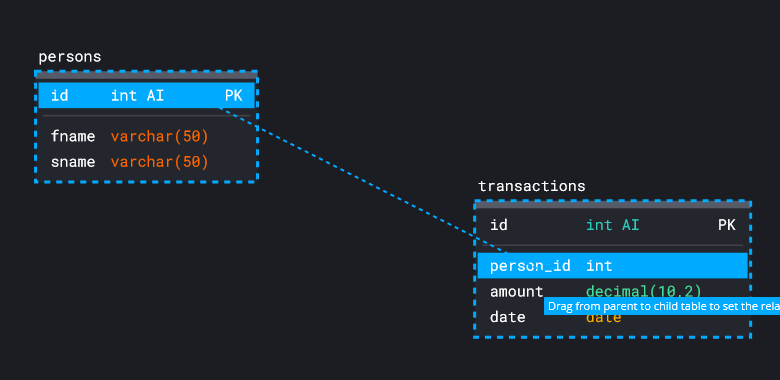 An example relationship is shown in the picture below:
An example relationship is shown in the picture below: 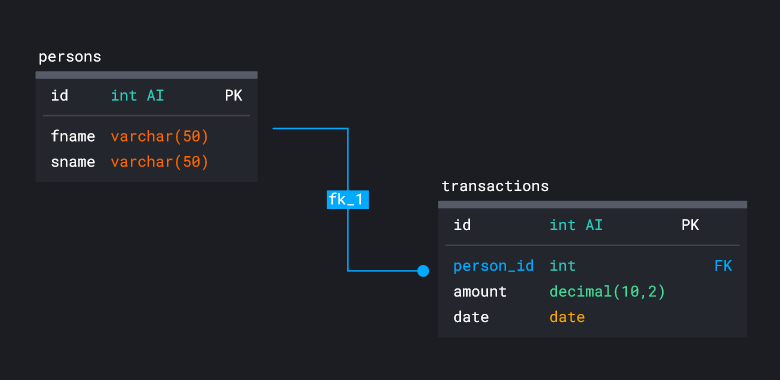 The name of the relationship, the columns that compose it and its other features can be edited in the property panel.
The name of the relationship, the columns that compose it and its other features can be edited in the property panel.