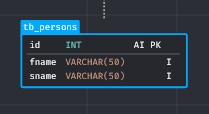The quickest way to create an index is to use the popup menu. After indicating the table and clicking the Create index item, the index adding/editing window will be opened.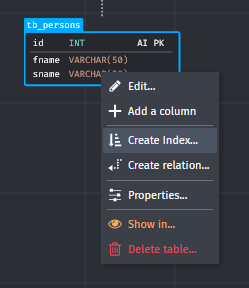
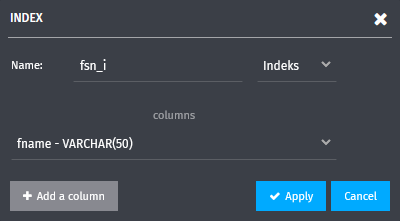 Enter the name of the index, its type and columns to be included in the index.
Enter the name of the index, its type and columns to be included in the index. 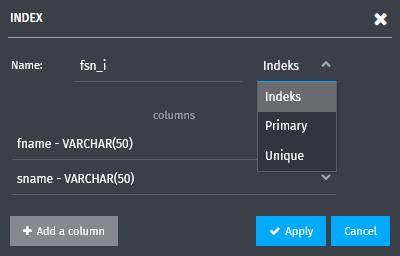 After clicking Apply, the table columns in the model will be marked with the symbol
After clicking Apply, the table columns in the model will be marked with the symbol I
for the regular index, the symbol U
for the UNIQUE index or PK
if it is an index of type PRIMARY KEY.