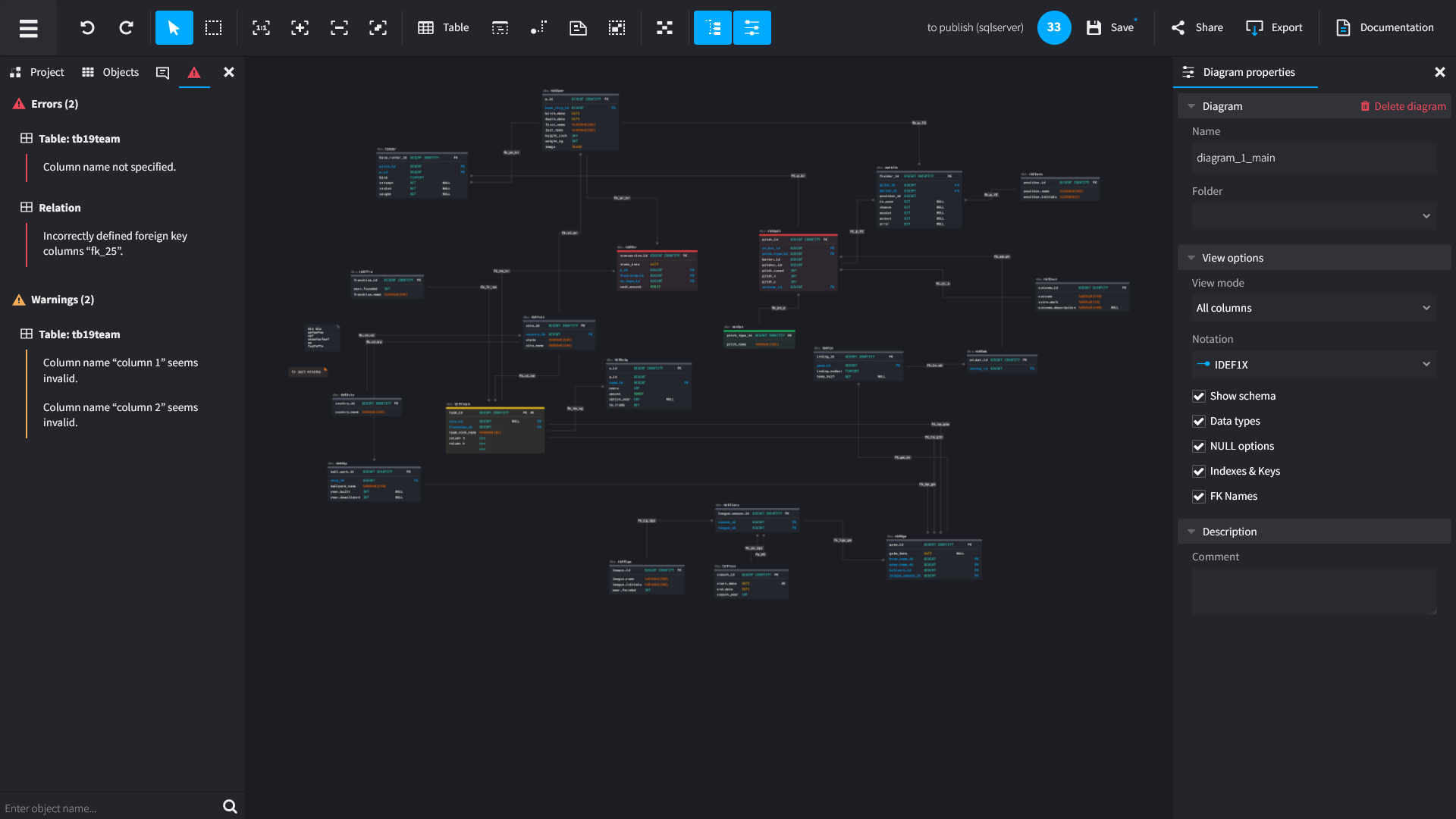
SqlDBD is an online ERD class system that allows you to design databases of any size from any place via a browser, without the need for additional tools.
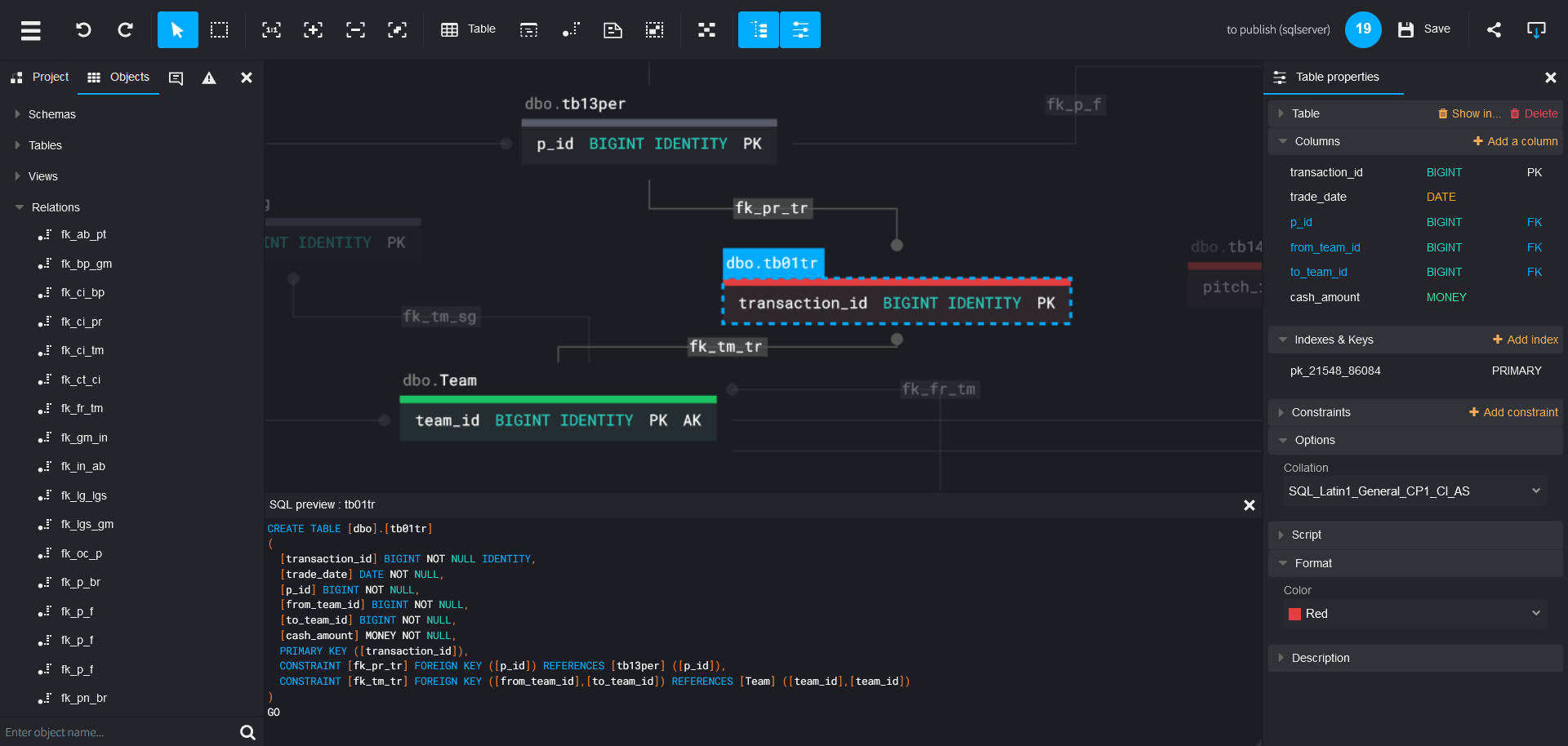
Freely model, import and generate SQL scripts for the most popular databases such as MySQL, PostgreSQL and SQL Server.
Model databases on your PC and Mac. At work, at home and on the go. Without installation and frequent updates.
Design database structures of any complexity and any projects. From graduation work in college to complex IT systems.
If you already have an existing database and you don't have a database model, you can use reverse engineering to import the database into SqlDBD. The only thing you need to have is a database SQL script.
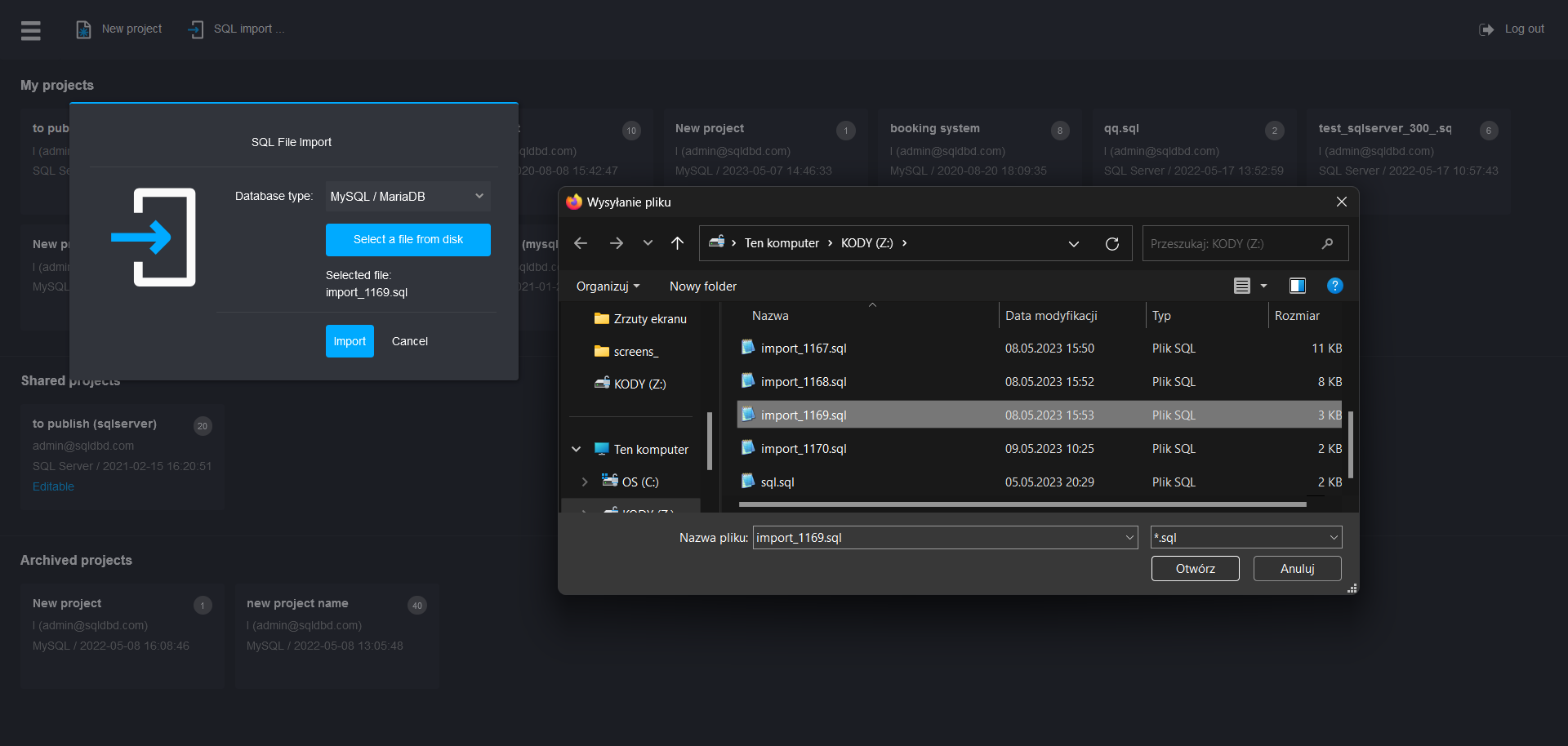
You don't have to design the database from scratch. The program allows you to import SQL scripts generated by the server or other modeling program.
The built-in SQL parser allows you to import the structure without having to provide data authorizing the connection to the database.
Imported objects are pre-arranged taking into account relationships. However, you can arrange them freely to make the project more readable.
You can export the database model to an SQL file or save it as a graphic file, for example, to complete the documentation or present the concept of database structure development.
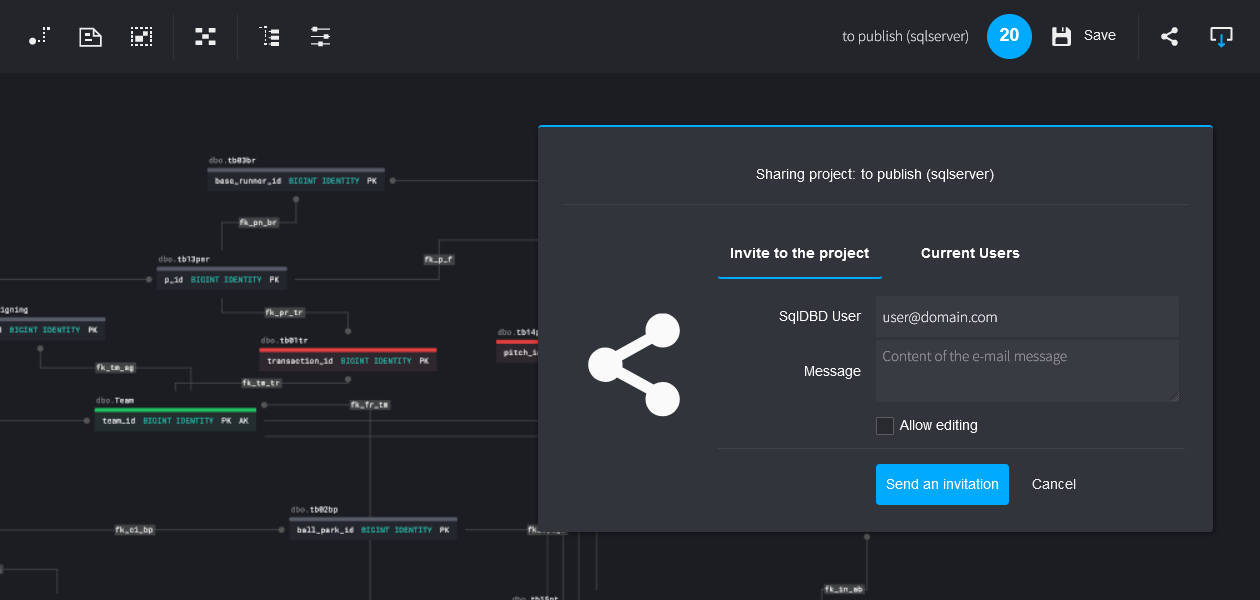
You will save each model in SQL format compatible with the selected database type. You will also generate an update script after the changes made.
For documentation or presentation purposes, you can download a PNG file of the entire model or a selected part. You can choose the resolution and theme (light/dark).
Invite team members to work by sending a link to their email addresses. You can choose from two access levels: editor and viewer.